Editor's review
If your job-profile requires shifting your workstation quite often, then you may tend to leave traces of all your sensitive data on different PCs. This can surely inflict all sorts of troubles to you. Simple deletion of data from PC could not serve the purpose well, as the information so deleted can easily be recovered using a functional data recovery tool. Just don’t let the worries be there in your mind, simply get support of a proficient data wipe tool with strong shredding algorithm. This can easily be achieved with the help of AceErase File Shredder- Free 1.51. The utility securely shreds the user-specified files using the Zero pattern shredding algorithm for erasing them beyond recovery.
While using the AceErase File Shredder- Free 1.51, the first step of shredding process deals with adding the files with the utility. You can either add files individually or by dragging and dropping the files on the program console, immediately after which they would be queued. Now, you can begin with the file shredding process by pressing the ‘Start Shredding’ option at the bottom side. You can check out the progress and status to know whether the file’s been shredded yet or are in process. Further, you can make certain changes into the program configurations by altering the Algorithm options, File and folder option, or any time restore defaults, if it’s required. Shred Your Tracks option, which can also be accessed by Edit menu, helps you in erasing the tracks of your activity by cleaning the Recycle Bin Content, Temporary Internet files, Cookies, History, Recent Document list, local temporary files, etc. In addition to stated features, it also keep activity log and has a Help file associated with it for user’s assistance.
With the AceErase File Shredder- Free 1.51 you can erase your sensitive data from every system permanently, making it irrecoverable. The tool integrates an easily-used feature-range, which is further followed by a stellar performance making it worthy of getting 4 rating points.


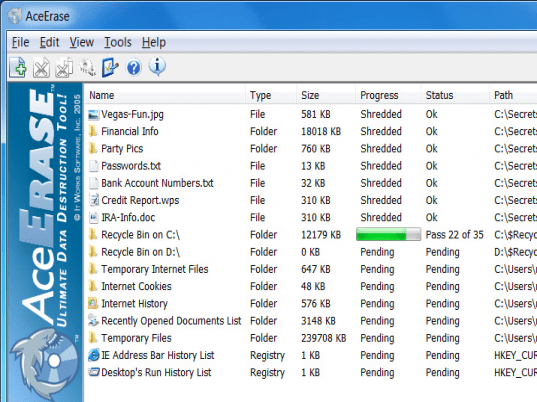
User comments